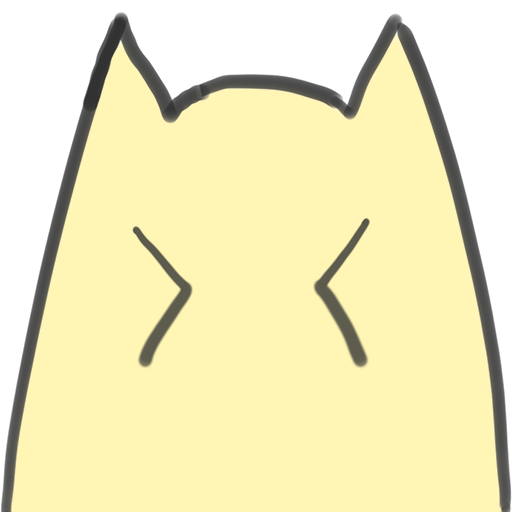Configurations
NekoImageGallery uses a flexible configuration system that allows you to customize its behavior through environment variables or a .env file. The default configuration is stored in config/default.env. It is recommended to create a config/local.env file to override the default settings.
Here are the available configuration options:
Vector Database Configuration
| Key | Description | Default |
|---|---|---|
APP_QDRANT__MODE | Mode for the vector database. Options: "server", "local", "memory". | server |
APP_QDRANT__HOST | Hostname or IP address of the Qdrant server. | localhost |
APP_QDRANT__PORT | Port number for the Qdrant HTTP server. | 6333 |
APP_QDRANT__GRPC_PORT | Port number for the Qdrant gRPC server. | 6334 |
APP_QDRANT__PREFER_GRPC | Set to True to use gRPC for Qdrant connection. | True |
APP_QDRANT__API_KEY | API key for Qdrant server. | |
APP_QDRANT__COLL | Collection name to use in Qdrant. | NekoImg |
APP_QDRANT__LOCAL_PATH | Path to the file where vectors will be stored in local mode. | ./images_metadata |
Server Configuration
| Key | Description | Default |
|---|---|---|
APP_DEVICE | Device for PyTorch inference. "auto" for automatic detection. | auto |
APP_CORS_ORIGINS | List of allowed origins for CORS. | ["*"] |
APP_WITH_FRONTEND | Enable built-in frontend. All APIs will be under /api. | False |
Models Configuration
| Key | Description | Default |
|---|---|---|
APP_MODEL__CLIP | Model for CLIP embeddings (Vision Search). | openai/clip-vit-large-patch14 |
APP_MODEL__BERT | Model for BERT embeddings (OCR Search). | bert-base-chinese |
APP_MODEL__EASYPADDLEOCR | Model for easypaddleocr inference (OCR indexing). |
OCR Search Configuration
| Key | Description | Default |
|---|---|---|
APP_OCR_SEARCH__ENABLE | Enable OCR search functionality. | True |
APP_OCR_SEARCH__OCR_MODULE | OCR module to use for text extraction. | easypaddleocr |
APP_OCR_SEARCH__OCR_MIN_CONFIDENCE | Minimum confidence for OCR results. | 1e-2 |
APP_OCR_SEARCH__OCR_LANGUAGE | List of languages for OCR. | ["ch_sim", "en"] |
Admin API Configuration
| Key | Description | Default |
|---|---|---|
APP_ADMIN_API_ENABLE | Enable admin API. | False |
APP_ADMIN_TOKEN | Token to access admin API. | your-super-secret-admin-token |
APP_ADMIN_INDEX_QUEUE_MAX_LENGTH | Max length of the upload queue for admin API. | 200 |
Access Protection Configuration
| Key | Description | Default |
|---|---|---|
APP_ACCESS_PROTECTED | Enable access protection using tokens. | False |
APP_ACCESS_TOKEN | Token to access the API. | your-super-secret-access-token |
Storage Settings
| Key | Description | Default |
|---|---|---|
APP_STORAGE__METHOD | Method for storing files. Options: "local", "s3", "disabled". | local |
APP_STORAGE__LOCAL__PATH | Path where files will be stored locally. | ./static |
APP_STORAGE__S3__BUCKET | Name of the S3 bucket. | |
APP_STORAGE__S3__PATH | Path where files will be stored in the S3 bucket. | ./static |
APP_STORAGE__S3__REGION | Region where the S3 bucket is located. | |
APP_STORAGE__S3__ENDPOINT_URL | Endpoint URL for the S3 service. | |
APP_STORAGE__S3__ACCESS_KEY_ID | Access key ID for S3. | |
APP_STORAGE__S3__SECRET_ACCESS_KEY | Secret access key for S3. | |
APP_STORAGE__S3__SESSION_TOKEN | Session token for S3 (optional). | |
APP_STORAGE__S3__USER_ENDPOINT_URL | Optional Endpoint URL for final presentation to the user. |